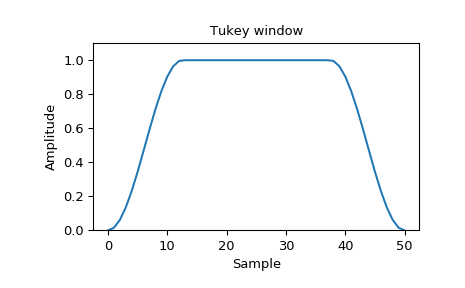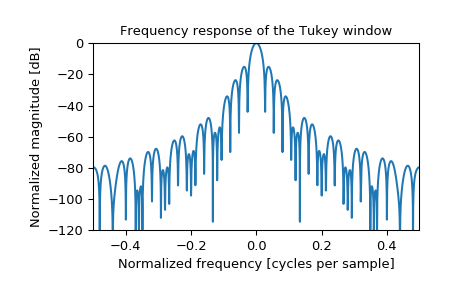scipy.signal.tukey¶
-
scipy.signal.tukey(M, alpha=0.5, sym=True)[source]¶ Return a Tukey window, also known as a tapered cosine window.
Parameters: M : int
Number of points in the output window. If zero or less, an empty array is returned.
alpha : float, optional
Shape parameter of the Tukey window, representing the fraction of the window inside the cosine tapered region. If zero, the Tukey window is equivalent to a rectangular window. If one, the Tukey window is equivalent to a Hann window.
sym : bool, optional
When True (default), generates a symmetric window, for use in filter design. When False, generates a periodic window, for use in spectral analysis.
Returns: w : ndarray
The window, with the maximum value normalized to 1 (though the value 1 does not appear if M is even and sym is True).
References
[R267] Harris, Fredric J. (Jan 1978). “On the use of Windows for Harmonic Analysis with the Discrete Fourier Transform”. Proceedings of the IEEE 66 (1): 51-83. DOI:10.1109/PROC.1978.10837 [R268] Wikipedia, “Window function”, http://en.wikipedia.org/wiki/Window_function#Tukey_window Examples
Plot the window and its frequency response:
>>> from scipy import signal >>> from scipy.fftpack import fft, fftshift >>> import matplotlib.pyplot as plt
>>> window = signal.tukey(51) >>> plt.plot(window) >>> plt.title("Tukey window") >>> plt.ylabel("Amplitude") >>> plt.xlabel("Sample") >>> plt.ylim([0, 1.1])
>>> plt.figure() >>> A = fft(window, 2048) / (len(window)/2.0) >>> freq = np.linspace(-0.5, 0.5, len(A)) >>> response = 20 * np.log10(np.abs(fftshift(A / abs(A).max()))) >>> plt.plot(freq, response) >>> plt.axis([-0.5, 0.5, -120, 0]) >>> plt.title("Frequency response of the Tukey window") >>> plt.ylabel("Normalized magnitude [dB]") >>> plt.xlabel("Normalized frequency [cycles per sample]")